728x90
과제 : 본인들이 관심있는 이미지를 가지고 티처블 머신에서 예측모델을 생성한 후 테스트한 결과 영상을 예측모델 소스와 같이 문서로 작성하여 제출하시오.
Teachable Machine
Train a computer to recognize your own images, sounds, & poses. A fast, easy way to create machine learning models for your sites, apps, and more – no expertise or coding required.
teachablemachine.withgoogle.com
디지몬과 포켓몬을 예측해보자!!

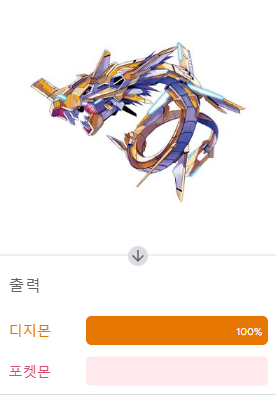



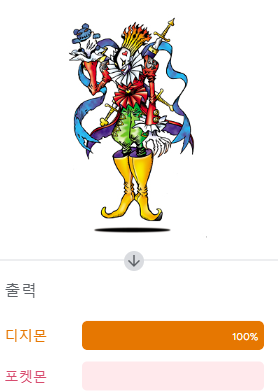



from keras.models import load_model # TensorFlow is required for Keras to work
from PIL import Image, ImageOps # Install pillow instead of PIL
import numpy as np
# Disable scientific notation for clarity
np.set_printoptions(suppress=True)
# Load the model
model = load_model("keras_Model.h5", compile=False)
# Load the labels
class_names = open("labels.txt", "r").readlines()
# Create the array of the right shape to feed into the keras model
# The 'length' or number of images you can put into the array is
# determined by the first position in the shape tuple, in this case 1
data = np.ndarray(shape=(1, 224, 224, 3), dtype=np.float32)
# Replace this with the path to your image
image = Image.open("<IMAGE_PATH>").convert("RGB")
# resizing the image to be at least 224x224 and then cropping from the center
size = (224, 224)
image = ImageOps.fit(image, size, Image.Resampling.LANCZOS)
# turn the image into a numpy array
image_array = np.asarray(image)
# Normalize the image
normalized_image_array = (image_array.astype(np.float32) / 127.5) - 1
# Load the image into the array
data[0] = normalized_image_array
# Predicts the model
prediction = model.predict(data)
index = np.argmax(prediction)
class_name = class_names[index]
confidence_score = prediction[0][index]
# Print prediction and confidence score
print("Class:", class_name[2:], end="")
print("Confidence Score:", confidence_score)
본 후기는 정보통신산업진흥원(NIPA)에서 주관하는 <AI 서비스완성! AI+웹개발 취업캠프 - 프론트엔드&백엔드> 과정 학습/프로젝트/과제 기록으로 작성되었습니다.
'코딩캠프 > AI 웹개발 취업캠프' 카테고리의 다른 글
| [AI 웹개발 취업캠프] 30Day - 딥러닝 이해(예비군/1일차) (0) | 2023.08.28 |
|---|---|
| [AI 웹개발 취업캠프] 인공지능(AI) 능력시험 AICE Basic 대비 올인원 패키지 (1) (2) | 2023.08.27 |
| [AI 웹개발 취업캠프] 29Day - 머신러닝, 딥러닝, 빅데이터 (0) | 2023.08.25 |
| [AI 웹개발 취업캠프] 28Day - 인공지능 응용과 최근 동향 (2) (0) | 2023.08.24 |
| [AI 웹개발 취업캠프] 23.08.23 과제 (0) | 2023.08.23 |
